
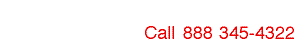 |
|||
 |
|
||||||||
|
|
|||||||||
|
NetStores FrontPage E-Commerce Add-InsQuick StartGetting StartedTutorial We have a tutorial on setting up e-commerce for your web site using our add-in for FrontPage which includes installing the add-in. For FrontPage 2000 & 2002:
When you use NetStores, your online Web store has two parts. The first part is your Web site, which contains pages of information, and presents products or services from your store. The second part of your store is hosted at NetStores and contains information on your inventory of products, your orders, and the look and feel of your shopping cart system. Think of NetStores as the cash register and your Web site as your storefront. If you do not already have a Web site, or you wish to have your own domain name, NetStores provides low cost hosting and domain name registration.
NetStores provides shopping cart services that allow your customers to select items to add to their shopping cart, to view the contents of their cart, to check out, and to connect to credit card processing. Searching your Web store In addition to the standard shopping cart services, NetStores allows your customers to search your inventory of products. You can easily configure the look and feel of the NetStores search results to match your store's aesthetics. The search results can contain links back to each product listed in the search, as well as thumbnail images and many other features.
To change your Web site into a fully functional online Web store, you will need:
If you have not already done so, download and install the NetStores E-Commerce add-ins. Next, you will need to follow these steps:
Additional information, help, and updates (top) The NetStores E-Commerce system is highly configurable and contains many more features than are possible to list here. To get more information on the NetStores E-Commerce system, or to see if we can meet your specific needs, you can contact NetStores and we will help you.
For additional information, go to the online FrontPage add-ins page at http://frontpage.netstores.com/.
Getting Started / Installing / Setup / Item File / Configure Store / Connect Item File / Copyright © 2002, Fishbone Communications, Inc. - NetStores ® Last Modified 4-12-2002 |